Ways to Give
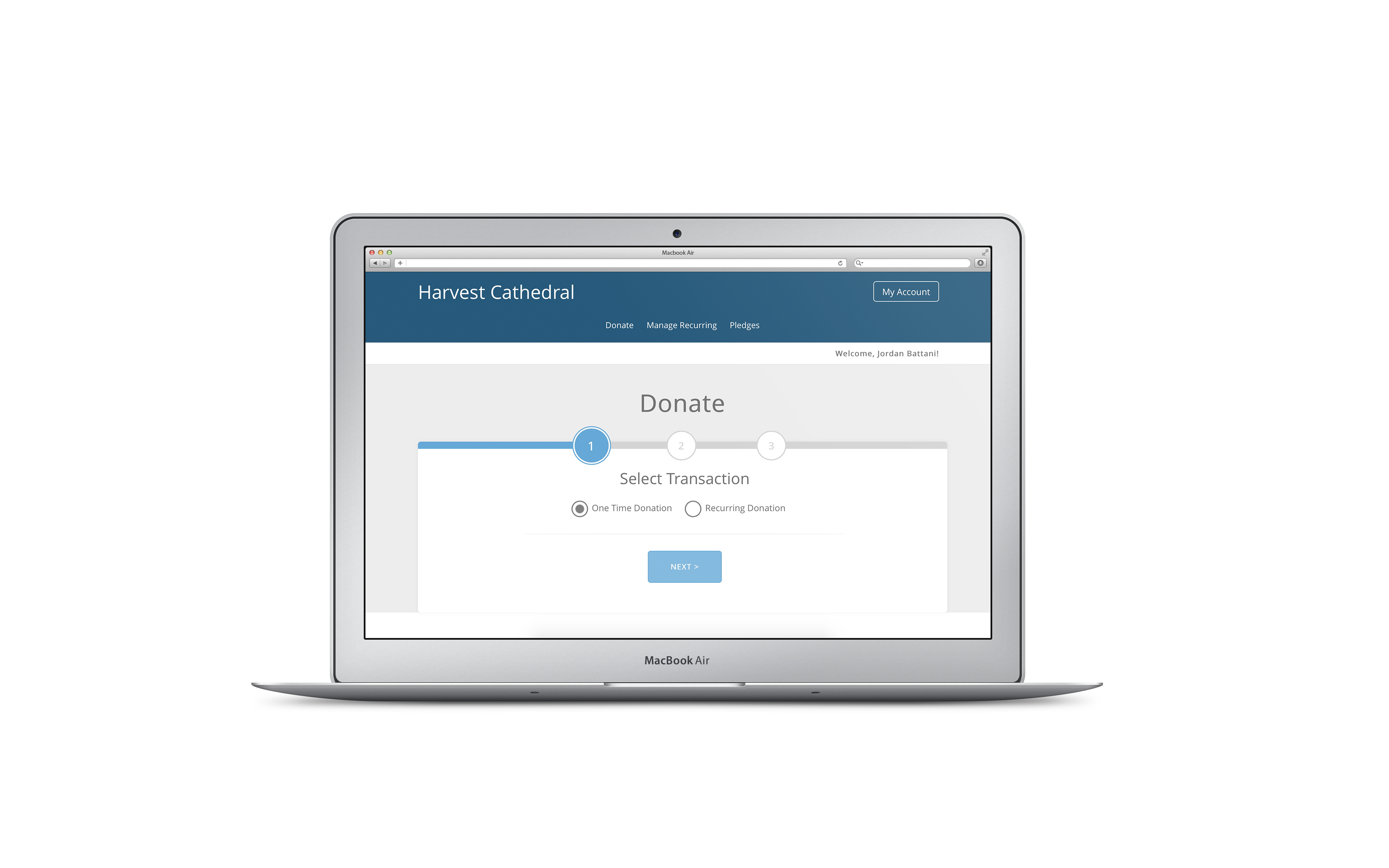
Give Online.
Contributions via credit or debit can be accessed by logging into your SecureGive account.
If you don’t have a SecureGive account yet, it is fast and easy to set up a new account. After you log in the first time you can access giving history and statements from within your profile. Click below to get started.
Text-to-Give.
Safe, secure and simple right from your phone. Text Give 50 (or any amount) to (478) 217-7888. Follow the prompts. Register your debit or credit card (first time only).


Online Banking.
Log on to your online banking account | Go to the “payee” tab to add new Payees
Enter the following name and address:
Harvest Cathedral
2254 Rocky Creek Rd., Macon, GA 31206
In the space for account number, input your last name.
Your respective bank or credit union my then require you to add Harvest to your list of Payees.
Mail in.
Offerings can be mailed to the church at the following address:
Harvest Cathedral
Attn. Vivian Porter
2254 Rocky Creek Rd.
Macon, GA 31206

